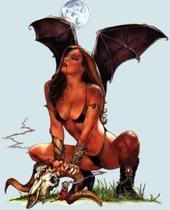Post by ozzy on Oct 28, 2006 14:18:42 GMT -5
Introduction
So, YOU think you want to play Tremulous. After all, It looks like a pretty neat game, combining the First Person Shooter genre with Real Time Simulation.
As you may have noticed, Tremulous is a game based off of the Quake III engine. Therefore, If you have played that game, you will remember many of the console commands.
Now, for starters... You will want to become familiar with the console
CONSOLE BASICS
To open the console, press the key above Tab. Thats the one with the squiggly line. It will open what is called the Console. Here you can enter commands, and scroll up to see what has been said or what has happened since you entered the game.
The first command you will want to learn is the name command. Its is performed by typing /name (the name you want)
An Example is mine: /name Ozzy_Oswalt
Another important console command, which may see hard to master, is the Private Message (PM)
The syntax for this command is as follows
/m (name) (message goes here) Though nothing you type should be in ()
The exact name is not necessary, just a combo of letters that that person has that others, who you dont want to see your message, do not have.
You can also type to the whole clan by typing
/m AoD (message goes here) Once again, not typing anything in ()
TEAM CHAT
A basic concept to master is team chat. Obviously, you dont want the other team to know everything you are doing. Thats why, by pressing *y* to talk instead of *t*, you can talk to just your teammates
Also, when you are a spectator, only other spectactors can read your team chat, reguardless of who you are following.
NEW MAPS
From time to time, a new map will come out. These can be easily found at
www.tremulous.info/index.php?module=download&action=category&type=map
Then, just take the new .pkg file and put it in your Base folder. Voila! Its installed.
BUILDING
There is a myth that building is for only the advanced players. This is untrue. The truth is, Deconning is for skilled players only.
The first thing you must know, is that you will deconstruct a structure when you press the *e* key. You usually dont want to do this unless the structure has been destroyed, and is on the verge of exploding.
The easiest way for the beginner to start building, and also the most helpful, is to repair. You can repair a structure by clicking the secon mouse button (right-click) Keep clicking until the structure is fully repaired.
By clicking the primary mouse button, a menu of buildable items will appear on the screen. Once you select a buildable, a cursor will appear where it is to be placed. If it is red, you cannot put it there for one of three main reasons.
1) There is no room to build there, such as being too close to a wall or other structure.
2) It is being built on an eneven surface
3) there is no power here, either there is no reactor, or you are too far away from the reactor or a repeater.
You can NOT build as many structures as you want, as each structure consumes Build Points, or BP. By default, there are 100 BP allotted to your team. Therefore, building carelessly can upset veteran players, who might use the BP for more suitable purposes.
One of the best ways to learn: Look for Semicolon. Follow him, and watch what he does. Repair his structures for him, but let him do the actual building. I still do this when we move to a base location that is new to me.
AHH, THE PRETTY COLORS
If you are new to Tremulous, the first thing you see about many of the veteran players is that they have colors in their names. Its really not all that difficult, and its not a hack.
Its like this, The Carot key (shift + 6, or ^) is used to assign colors.
You type the carot, then a number. Each color is assingned to a specific number.
When you type the carot, you will see this say:^
but when you type the number, both the carot and the number will be hidden, and you will be left with a cursor with the color that you have chosen.
For example: if you typed ^1Hello, you would not see the ^1, you would only see Hello
1=red
2=green
3=yellow
4=Blue
5=Cyan
6=Purple
7=White
8=black
Refrain from using black text, as it is hard to read, and impossible to read in the console.
UPGRADES/EVOLVING
The source of all human upgrades is the armory. There you can buy additional weapons, armor, and other aids to help you squish some bugs. To use the armory, walk up to it and push *q*, not to be confused with *e*, which we Deconstruct the armory if you have a construction kit. To buy an upgraded weapon, you must first sell your current one. You do this by simply clicking the Sell button.
Everything you buy costs Credits, which are earned by killing an alien, or by not being killed for a period of time. It doesnt matter who finishes the job and is accredited with the kill, its whoever does the most damage gets the most credits.
Aliens upgrade not by purchasing, but by Evolving. This can be done anywhere there is room, as long as you are not too close to the enemy, and there is an existing Overmind somewhere in the map. All you have to do is push the Q button. Similar to purchasing, you need Evolve Points (EVOs) to change form. These are displayed at the bottom right of the screen.
However, one thing that you must note when using aliens is that you cannot evolve with wallwalk toggled ON, even if you are on the ground, you must push *c* again to disable wallwalk. Also, when alien, you cannot evolve *backwards* and get your credits back. Humans can sell their weapons to get credits back, but aliens do not posses this ability.
Also: The Dretch and the Granger are both free, but the Granger is *less evolved* meaning, you can evolve from a Granger into a Dretch, but not the other way around.
TEAM STAGES (REINFORCEMENTS/EVOLUTION)
When your team gets a certain number of kills, your team as a whole will become stronger by getting to Stage2 and then Stage3.
Theses upper stages offer more weapons/armor for sale at the armory, and new alien evolutions.
One team reaching a certain stage well before the other can be catastrophic. For this reason, *feeding* is not going to help (see next section)
Notable things about each level:(This will not only help you to know what is available to you, but also to spot when the other team has leveled up, in which case you should immediately inform your teammates)
Stage 2 human:
You will first notice Jetpacks and Pulse Rifles. Humans now have access to buy helmets, which offer head-bite protection and area also equipped with radar.
Stage 2 Alien: Grangers can now wallwalk, and have attacks. The adv basilisk has more HP, and can breathe poisonous gas, and the adv. mara can zap enemies.
Stage 3 Human: You will definately notice the heavily armored battlesuits (b-suits) and the powerful Lucifer Cannon (Lucy or Luci)
Stage 3 Alien: This is where the BIG aliens come in. You will probably panic the first time you see a tyrant, and for good reason. Also, the adv. goon is faster than the goon, and has a powerful sniping attack that can kill you quickly as well as take out you base's important structures.
There are also more things that can be Built with each level upgrade, which I wont get into. (Talk to Semicolon if you think you are ready to know the secrets of building)
FEEDING
Feed- verb
1) Get killed by other team multiple times, allowing the other team to become stronger through Team Upgrades
2) Get killed by a specific player mulitple times, allowing him more credits/EVOs so that when he dies, he will come back just as powerful, or even stronger.
Feeding makes it very hard for your team to win, and they are likely to call votes to kick you, but dont be discouraged, everyone feeds at some point.
After the oposing team is Stage3, feeding has a lesser consequence, as the other team cannot be ugraded further, but by feeding, you will not be able to drain players of their credits.
ADMIN
You may notice that some players have Admin levels. This has nothing to do with skill, it is given by the server operator, in most cases in this clans, its DarkLurker. Admin are those trusted with powers that can be used to control the game.
Some common admin commands are this:
!mute: disables a player from chatting, so he cannot spam. Unfortunately, it doesnt block Private Messages
!kick: immediately removes a player from a game for a set time (two minutes in the Lair)
!ban: Permanantly ban a player from the Lair (or can also be assigned a timelimit)
Admin should always be fair. If they are not, report abuse to darklurker@darklurker.net
Different Levels of admin have different powers. LV1 admin has no additional powers, but cant be vote kicked.
TJW CLIENT
If you ever hope to become admin on any server, you will need a GUID. To get one, you need to first get the patch from this site:
tremulous.tjw.org/backport
Choose your Operating System from the choices presented to you.
Then click to download the .exe file (the .asc file is irrelevant)
Save the file to somewhere convenient, although not in your base folder, because this file has the same name as your current Tremulous executable, and doing so would replace the old file.
Now, you will want to save a copy of your old Tremulous executable, in case something goes wrong. Either relocate it, or rename it.
You will then want to place the new executable where your old one was. You open it, and nothing has really changed, except that now you have a GUID, and can receive admin priveledges as they are earned.
I know I may not be the best at explaining technical computer things, but DarkLurker has also written a (much better) guide that focuses on the TJW client. You can read it at
it.reinhardt.edu/dave/tremulous/
BINDS
A little more advanced now, well talk about Binds.
Binds allow sometimes complicated things to be set to a single key, kindof like a Macro.
Its done in console (see first section)
you type this:
/bind (key) (action) again, no () are necessary
two VERY common binds, ecspecially for Mac users, who dont have a usable scroll wheel:
/bind j itemtoggle jetpack
/bind g itemact gren
this will let you switch on and off you jetpack by pushing J, and toss a grenage by pushing g. (some people use n for their grenage key, It makes no difference what key you use)
IMPORTANT: when using binds, dont bind a key that is necessary for another action, such as *w*, which is used to walk forward.
Note: Im going into chat binds, I think that this will lead to more spamming than anything else, and in my opinion, I'd rather arm a novice with a construction kit than with a potential spamming tool.
ANOTHER GREAT BIND FOR ANYBODY
We all know that it can take a bit of time to type our names with the AoD tag at first. Therefore, it is useful to type this bind:
/bind (key) name (your name with AoD tag)
This makes it easy to rename yourself correctly, should it be altered for any reason.
I think thats all I can say to help the average novice right now, and most people are well above this stuff. I hope this will help someone eventually.
POST SCRIPT:
You can contact me by emailing me at ozzy_oswalt1@yahoo.com
I will be glad to help with any problems you may encounter. Hope I helped someone with this.
So, YOU think you want to play Tremulous. After all, It looks like a pretty neat game, combining the First Person Shooter genre with Real Time Simulation.
As you may have noticed, Tremulous is a game based off of the Quake III engine. Therefore, If you have played that game, you will remember many of the console commands.
Now, for starters... You will want to become familiar with the console
CONSOLE BASICS
To open the console, press the key above Tab. Thats the one with the squiggly line. It will open what is called the Console. Here you can enter commands, and scroll up to see what has been said or what has happened since you entered the game.
The first command you will want to learn is the name command. Its is performed by typing /name (the name you want)
An Example is mine: /name Ozzy_Oswalt
Another important console command, which may see hard to master, is the Private Message (PM)
The syntax for this command is as follows
/m (name) (message goes here) Though nothing you type should be in ()
The exact name is not necessary, just a combo of letters that that person has that others, who you dont want to see your message, do not have.
You can also type to the whole clan by typing
/m AoD (message goes here) Once again, not typing anything in ()
TEAM CHAT
A basic concept to master is team chat. Obviously, you dont want the other team to know everything you are doing. Thats why, by pressing *y* to talk instead of *t*, you can talk to just your teammates
Also, when you are a spectator, only other spectactors can read your team chat, reguardless of who you are following.
NEW MAPS
From time to time, a new map will come out. These can be easily found at
www.tremulous.info/index.php?module=download&action=category&type=map
Then, just take the new .pkg file and put it in your Base folder. Voila! Its installed.
BUILDING
There is a myth that building is for only the advanced players. This is untrue. The truth is, Deconning is for skilled players only.
The first thing you must know, is that you will deconstruct a structure when you press the *e* key. You usually dont want to do this unless the structure has been destroyed, and is on the verge of exploding.
The easiest way for the beginner to start building, and also the most helpful, is to repair. You can repair a structure by clicking the secon mouse button (right-click) Keep clicking until the structure is fully repaired.
By clicking the primary mouse button, a menu of buildable items will appear on the screen. Once you select a buildable, a cursor will appear where it is to be placed. If it is red, you cannot put it there for one of three main reasons.
1) There is no room to build there, such as being too close to a wall or other structure.
2) It is being built on an eneven surface
3) there is no power here, either there is no reactor, or you are too far away from the reactor or a repeater.
You can NOT build as many structures as you want, as each structure consumes Build Points, or BP. By default, there are 100 BP allotted to your team. Therefore, building carelessly can upset veteran players, who might use the BP for more suitable purposes.
One of the best ways to learn: Look for Semicolon. Follow him, and watch what he does. Repair his structures for him, but let him do the actual building. I still do this when we move to a base location that is new to me.
AHH, THE PRETTY COLORS
If you are new to Tremulous, the first thing you see about many of the veteran players is that they have colors in their names. Its really not all that difficult, and its not a hack.
Its like this, The Carot key (shift + 6, or ^) is used to assign colors.
You type the carot, then a number. Each color is assingned to a specific number.
When you type the carot, you will see this say:^
but when you type the number, both the carot and the number will be hidden, and you will be left with a cursor with the color that you have chosen.
For example: if you typed ^1Hello, you would not see the ^1, you would only see Hello
1=red
2=green
3=yellow
4=Blue
5=Cyan
6=Purple
7=White
8=black
Refrain from using black text, as it is hard to read, and impossible to read in the console.
UPGRADES/EVOLVING
The source of all human upgrades is the armory. There you can buy additional weapons, armor, and other aids to help you squish some bugs. To use the armory, walk up to it and push *q*, not to be confused with *e*, which we Deconstruct the armory if you have a construction kit. To buy an upgraded weapon, you must first sell your current one. You do this by simply clicking the Sell button.
Everything you buy costs Credits, which are earned by killing an alien, or by not being killed for a period of time. It doesnt matter who finishes the job and is accredited with the kill, its whoever does the most damage gets the most credits.
Aliens upgrade not by purchasing, but by Evolving. This can be done anywhere there is room, as long as you are not too close to the enemy, and there is an existing Overmind somewhere in the map. All you have to do is push the Q button. Similar to purchasing, you need Evolve Points (EVOs) to change form. These are displayed at the bottom right of the screen.
However, one thing that you must note when using aliens is that you cannot evolve with wallwalk toggled ON, even if you are on the ground, you must push *c* again to disable wallwalk. Also, when alien, you cannot evolve *backwards* and get your credits back. Humans can sell their weapons to get credits back, but aliens do not posses this ability.
Also: The Dretch and the Granger are both free, but the Granger is *less evolved* meaning, you can evolve from a Granger into a Dretch, but not the other way around.
TEAM STAGES (REINFORCEMENTS/EVOLUTION)
When your team gets a certain number of kills, your team as a whole will become stronger by getting to Stage2 and then Stage3.
Theses upper stages offer more weapons/armor for sale at the armory, and new alien evolutions.
One team reaching a certain stage well before the other can be catastrophic. For this reason, *feeding* is not going to help (see next section)
Notable things about each level:(This will not only help you to know what is available to you, but also to spot when the other team has leveled up, in which case you should immediately inform your teammates)
Stage 2 human:
You will first notice Jetpacks and Pulse Rifles. Humans now have access to buy helmets, which offer head-bite protection and area also equipped with radar.
Stage 2 Alien: Grangers can now wallwalk, and have attacks. The adv basilisk has more HP, and can breathe poisonous gas, and the adv. mara can zap enemies.
Stage 3 Human: You will definately notice the heavily armored battlesuits (b-suits) and the powerful Lucifer Cannon (Lucy or Luci)
Stage 3 Alien: This is where the BIG aliens come in. You will probably panic the first time you see a tyrant, and for good reason. Also, the adv. goon is faster than the goon, and has a powerful sniping attack that can kill you quickly as well as take out you base's important structures.
There are also more things that can be Built with each level upgrade, which I wont get into. (Talk to Semicolon if you think you are ready to know the secrets of building)
FEEDING
Feed- verb
1) Get killed by other team multiple times, allowing the other team to become stronger through Team Upgrades
2) Get killed by a specific player mulitple times, allowing him more credits/EVOs so that when he dies, he will come back just as powerful, or even stronger.
Feeding makes it very hard for your team to win, and they are likely to call votes to kick you, but dont be discouraged, everyone feeds at some point.
After the oposing team is Stage3, feeding has a lesser consequence, as the other team cannot be ugraded further, but by feeding, you will not be able to drain players of their credits.
ADMIN
You may notice that some players have Admin levels. This has nothing to do with skill, it is given by the server operator, in most cases in this clans, its DarkLurker. Admin are those trusted with powers that can be used to control the game.
Some common admin commands are this:
!mute: disables a player from chatting, so he cannot spam. Unfortunately, it doesnt block Private Messages
!kick: immediately removes a player from a game for a set time (two minutes in the Lair)
!ban: Permanantly ban a player from the Lair (or can also be assigned a timelimit)
Admin should always be fair. If they are not, report abuse to darklurker@darklurker.net
Different Levels of admin have different powers. LV1 admin has no additional powers, but cant be vote kicked.
TJW CLIENT
If you ever hope to become admin on any server, you will need a GUID. To get one, you need to first get the patch from this site:
tremulous.tjw.org/backport
Choose your Operating System from the choices presented to you.
Then click to download the .exe file (the .asc file is irrelevant)
Save the file to somewhere convenient, although not in your base folder, because this file has the same name as your current Tremulous executable, and doing so would replace the old file.
Now, you will want to save a copy of your old Tremulous executable, in case something goes wrong. Either relocate it, or rename it.
You will then want to place the new executable where your old one was. You open it, and nothing has really changed, except that now you have a GUID, and can receive admin priveledges as they are earned.
I know I may not be the best at explaining technical computer things, but DarkLurker has also written a (much better) guide that focuses on the TJW client. You can read it at
it.reinhardt.edu/dave/tremulous/
BINDS
A little more advanced now, well talk about Binds.
Binds allow sometimes complicated things to be set to a single key, kindof like a Macro.
Its done in console (see first section)
you type this:
/bind (key) (action) again, no () are necessary
two VERY common binds, ecspecially for Mac users, who dont have a usable scroll wheel:
/bind j itemtoggle jetpack
/bind g itemact gren
this will let you switch on and off you jetpack by pushing J, and toss a grenage by pushing g. (some people use n for their grenage key, It makes no difference what key you use)
IMPORTANT: when using binds, dont bind a key that is necessary for another action, such as *w*, which is used to walk forward.
Note: Im going into chat binds, I think that this will lead to more spamming than anything else, and in my opinion, I'd rather arm a novice with a construction kit than with a potential spamming tool.
ANOTHER GREAT BIND FOR ANYBODY
We all know that it can take a bit of time to type our names with the AoD tag at first. Therefore, it is useful to type this bind:
/bind (key) name (your name with AoD tag)
This makes it easy to rename yourself correctly, should it be altered for any reason.
I think thats all I can say to help the average novice right now, and most people are well above this stuff. I hope this will help someone eventually.
POST SCRIPT:
You can contact me by emailing me at ozzy_oswalt1@yahoo.com
I will be glad to help with any problems you may encounter. Hope I helped someone with this.